We have introduced the Site Time Zone Settings feature this week, and below is a brief overview of its key features and considerations:
Initial Time Zone Setting Matches Shopify:
Your site's initial time zone setting matches the time zone of your Shopify store until you manually adjust it.Custom Time Zone Settings:
If you need to manually adjust the time zone, you can access the Site Settings page and modify the time zone settings to align with the actual needs of your site.Data Update Time:
Please be aware that when you modify the time zone settings, Ads reports and other related statistical reports require data repreparation, typically taking 15 to 30 minutes. Once the data is prepared, you can view relevant report data under the updated time zone setting.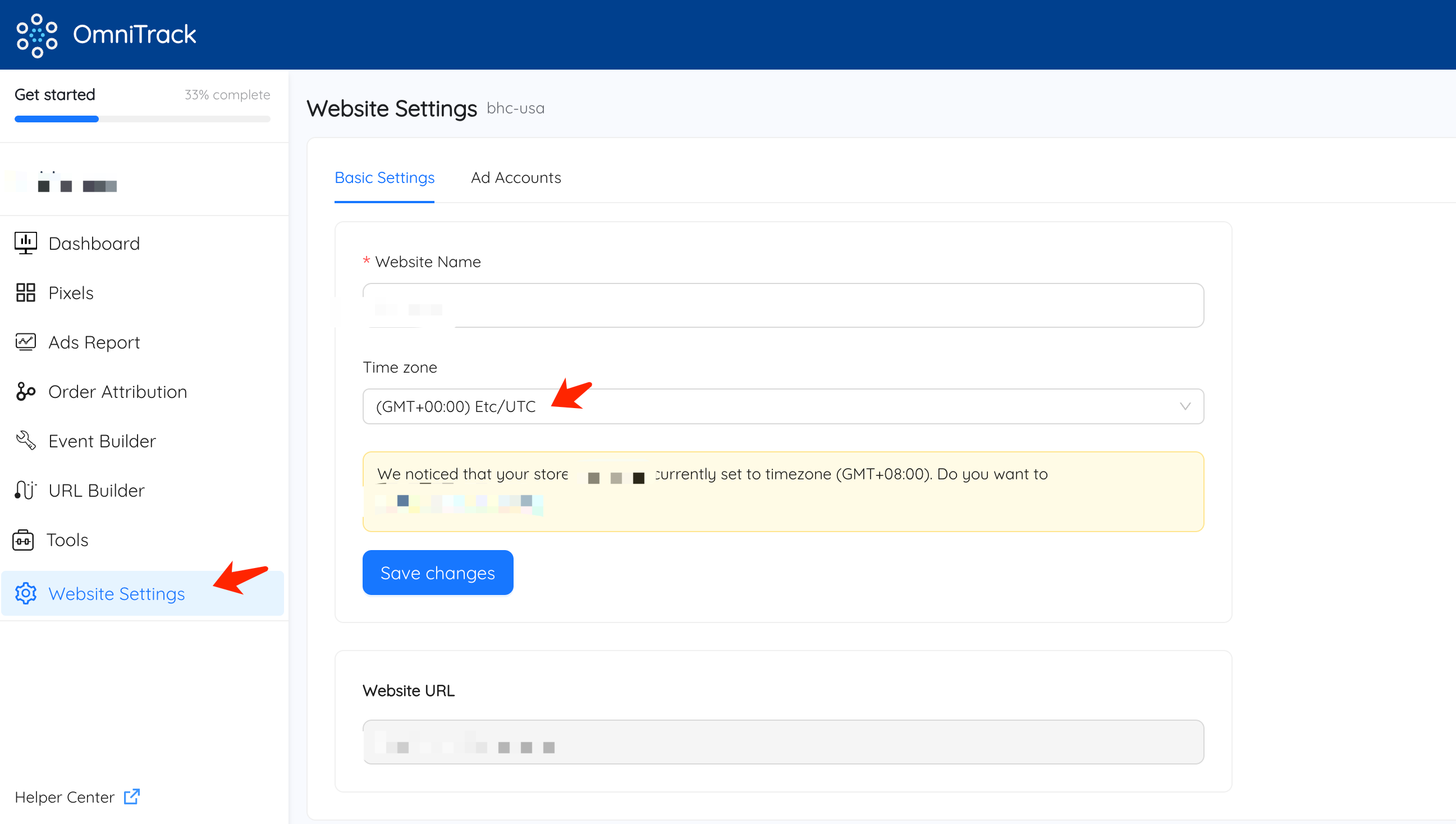
We hope this new time zone setting feature enhances your user experience and ensures that time displays and data reporting accuracy align with your specific requirements. If you have any questions or need assistance while using this new feature, please feel free to contact our customer support team.